價格:免費
更新日期:2020-05-14
檔案大小:1.9 MB
目前版本:2.3.1
版本需求:macOS 10.15 或以上版本,64 位元處理器
支援語言:英語

Shows the remaining battery time and percentage in the menu bar.
The app has a setting to hide the menu bar icon when the power plug is connected, which can be useful if you only care about the battery time/percentage when on battery.
You can hide the system battery indicator by dragging its icon out of the menu bar while pressing the Command key. You can also reorder menu bar icons by dragging them around while pressing the Command key. That means you can place this app exactly where the system battery indicator used to live.
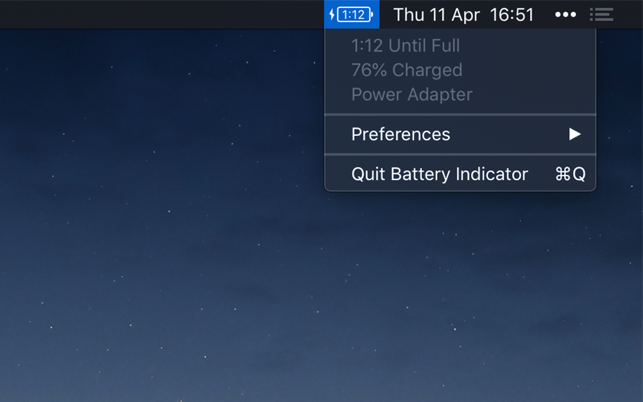
There’s also a preference to hide the menu bar icon while the power adapter is connected. And notify when the battery is fully charged.
Requires a MacBook, MacBook Pro, or MacBook Air.
■ FAQ

〉Can it show a list of apps using significant energy like the system battery indicator?
It's unfortunately not possible because of restrictions imposed on apps in the App Store. However, you can enable the "Text Instead of Icon" setting and use this app in combination with the system battery indicator.

